Frequently Asked Question Q&A
Time:2021-06-14 11:58:30
-
Frequently Asked Question Q&A
【Account login related】
Q: Can I bind the trial account?
A: Yes, the trial account can be bound to GameArk account, Facebook account, or Google account. Bind the account to avoid unnecessary losses.
Q: Why can`t I switch the account?
A: Please click the “Bind Account” button in the upper right corner of the game login page to check whether the trial account on the current device has been bound. If it is not bound, the account can`t be switched. Please bind it before switching.
Q: Why can`t I login to the game directly with Facebook/Google account?
A: Facebook/Google account can only be found in the “Switch Account” function. First, you need to bind Facebook/Google account to the game account you want by clicking the “Bind Account” button. When you change device, you can use the “switch account” function to switch to Facebook/Google account login.
Q: Can I retrieve the password by myself?
A: Click on “Switch Account”, select “GameArk account login”, click on “forget password” on the interface, follow the steps to complete the password retrieval procedure. Note: The function can only be used after a mobile number/email address has been bound in the “User Center”.
Q: Why should I bind a mobile number/email address in the user center of the game?
A: When you forget your account password, you can retrieve it through the mobile number/email address that you have bound before.
Q: Can I unbind the Facebook/Google account?
A: Please send a feedback on the corresponding problem to the “Customer Service” system in game.
【Recharge related】
Q: How to recharge?
A: Click on the “Shopping Cart” button in the upper right corner of the main interface of the game, find the recharge content in the interface, click on the recharge amount and follow the steps to recharge;
Q: After the recharge, why didn`t I receive the related reward?
A: Firstly, please confirm whether the recharge process has been completed and the payment was successful. There may be a short delay in recharging, please wait a while or re-login to the game to check. If the recharge is successful and money has been deducted, please report the issue to the “Customer Service” system in the game.
【Game content related】
Q: How to use the redemption code to exchange rewards?
A: On Android devices, you can find “redeem code” button in the “Settings” of the game, enter the redemption code to redeem the reward.
Q: How to receive recharge rebate during CB Test period?
A: If you have recharged during the CB Test period, Cabala Crystal rebate will be sent to first character you’ve created at S1 (must be same game account with CB Test);
Q: How to switch Japanese/local dubbing in the game?
A: After enter the game, open "Set"-"Language" interface, you can select your preferred language dubbing in the "Voice language".
Q: How many Attribute Berry can be eaten every day?
A: Up to 50 Attribute Berry per day.
【Download and installation related】
Q: How to download “The Legend of Neverland” game client?
A:
① iOS players should go to the App Store and search “The Legend of Neverland” to download the latest client, or click on the following link to download: http:/DZ/hyperurl.co/neverland_ios
② Android players should go to the Google Play store and search “The Legend of Neverland” to download the latest client, or click on the following link to download: http://hyperurl.co/neverland_gg
Q: What if I can`t install “The Legend of Neverland”?
A: Please check the storage space before installation; if in the phone there is an older version of the game client, it is recommended to uninstall it and reinstall the newest client.
Q: What should I do in case of network failure or if the loading speed is slow?
A: It is recommended that you try again in an area with a better network signal. If it still doesn`t work, it is suggested that you switch to another network and try again. We will continue to optimize the network features to provide better experience to the users.
Q: What should I do if the game crashed?
A: The game must be update completely, try to restart the device, close all the running application in the background, avoid opening too many application at the same time, clean and free the device memory and try again.
Q: What are the device requirements for “The Legend of Neverland”?
A: ①Android
CPU processor: Snapdragon 625 and above
Memory: 3GB or above
Remaining storage space in the device: 2GB and above
②IOS: iPhone 7 and above